Get started
Create an account and learn how to start using Shopuze.
Start using Shopuze
Set up a Shopuze account, migrate your customer data, and learn how to immediately protect yourself from fraud.
If you’re ready to start developing, see our Checkout quickstart
Activate your account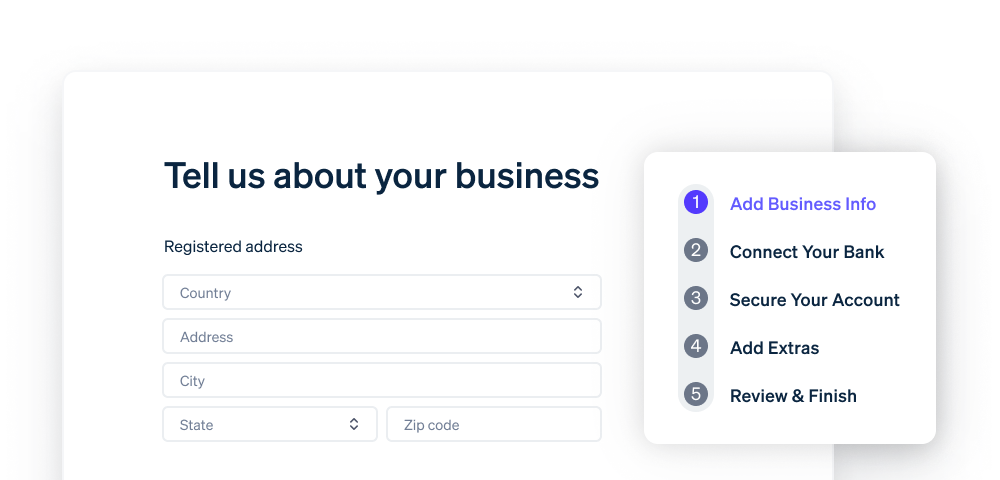
Accept payments
-
Use Shopuze without writing code.
Start accepting payments with Shopuze by creating a payment link or sending an invoice.
-
Create a prebuilt payment form.
Create a prebuilt payment form using Shopuze Checkout, embedding it into your website or directing customers to a Shopuze-hosted page.
-
Create and manage subscriptions
Build a full, working subscriptions integration using Shopuze Billing, Checkout, and your test data.
Set up Shopuze
-
Activate your account
Create a Shopuze account and start accepting payments or testing right away..
-
Linked external accounts.
Create and manage links to external financial accounts to receive payouts.
-
Get started with products and prices
Build a full, working subscriptions integration using Shopuze Billing, Checkout, and your test data.
More resources
-
YouTube resources
Watch tutorials, discover new features, and hear customer stories.
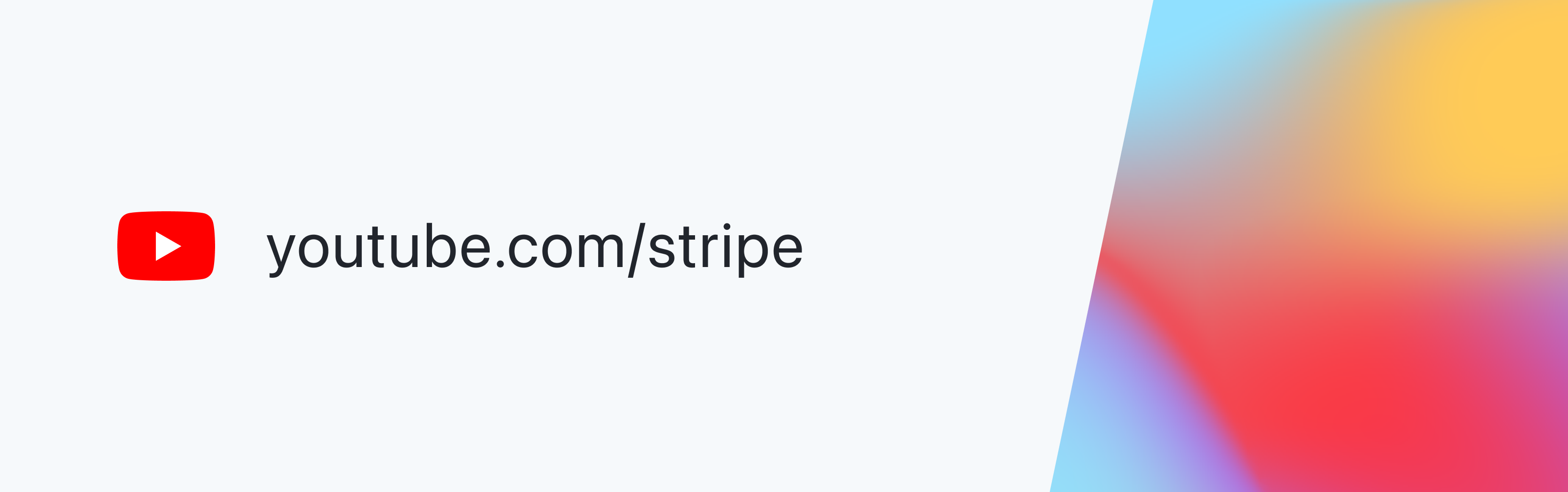
-
AI Assistant
Ask questions in the Docs search bar and get answers instantly.
Developer resources
Sign up for the newsletter, follow Shopuze on X, or chat with the community on the official Discord.
Partner directory
Get expert help from certified service partners or use prebuilt integrations from technology partners.
Shopuze Apps
Connect your business tools, like customer management and accounting systems, to Shopuze.
Support site
Learn the answers to common account questions and get troubleshooting tips and tricks.



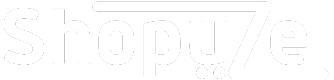 ISO 9001 Certified
ISO 9001 Certified

